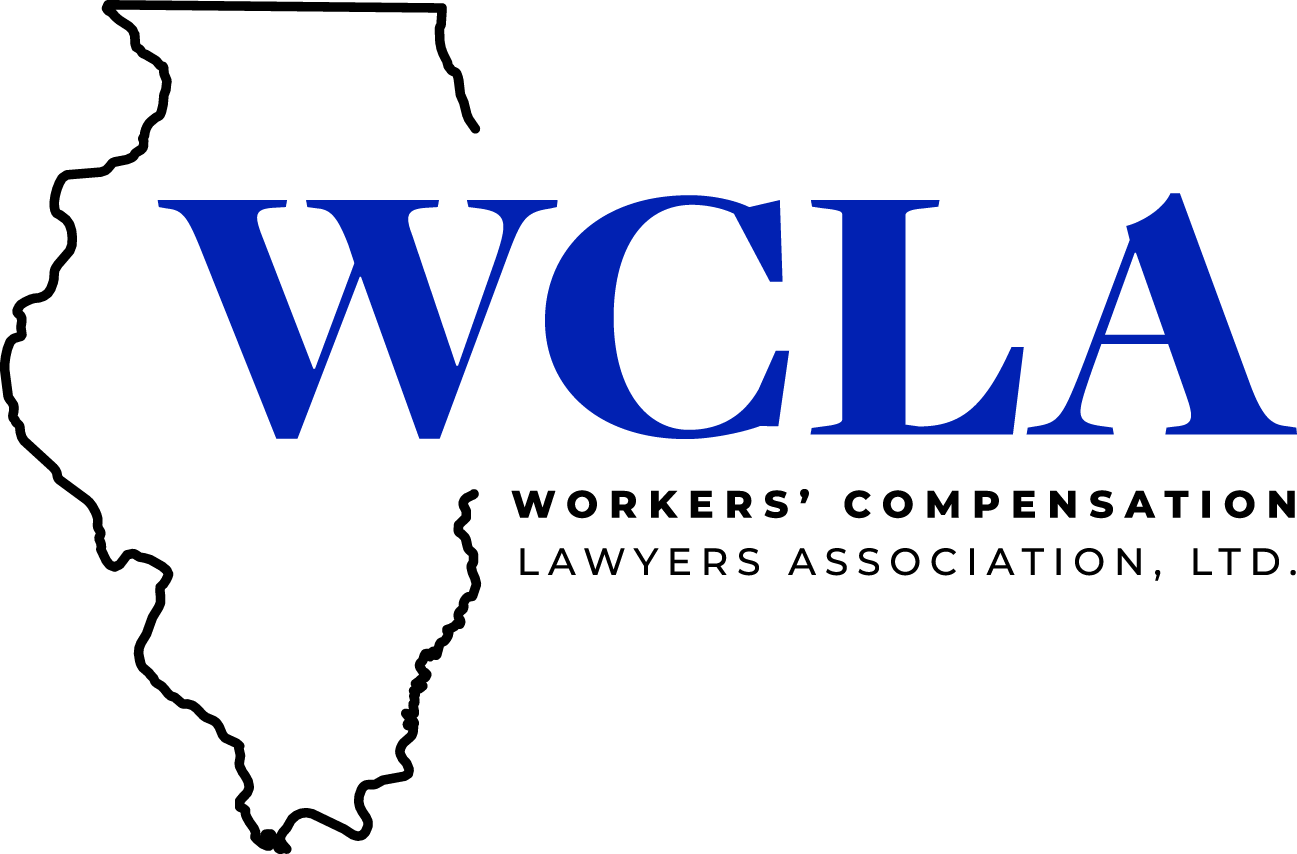
To register:
- Begin by logging in with your WCLA login credentials.
- Hover over the menu boxes on the main WCLA Education page (Getting Started, On Demand Webinars, Live CLE, Brown Bag Lunch…)
- Select the type of course you wish to attend (upcoming, on demand or archived) from the pop-up box
- A list of events will display on a new page, select the event and click register.
- If you hover over the event and it displays “View” in a blue box, you are already registered for the event.
- After you click register, a new window will open showing that you are registered.
To view all your current event registrations:
- Click “My Dashboard” in the right rail menu
- A list of your upcoming events, past events and on demand events will be listed.
- You will also be able to access your certificates from this page.
Visit our FAQ page.
| Access Date | Quiz Result | Score | Actions |
|---|
Experiencing Technical Issues?
If you are using Internet Explorer, try a different browser (Google Chrome, Fire Fox or Edge
